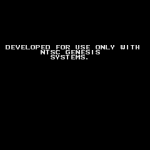Region Free with circumvention utilities
The Mega Drive, without any add-ons, is fairly easy to circumvent. The system has, like SNES, 2 forms of lockout – software and hardware. The hardware lockout is only applicable to Japanese cartridges, with JP Mega Drives having a differently shaped cart slot. Chopping the lugs off the Mega Drive with a handsaw or knife sorts this problem, as does the more practical and less damaging solution of simply using an extension cartridge. It’s worth noting this is only really needed for Japanese carts – the American and European Mega Drives share a common cart shape. Indeed, 99% of American carts will run on a European Mega Drive with no utilities needed at all, and many European EA cartridges were actually just the American ones (the tipoff is usually that they are still labelled with Genesis logos). However, occasionally, a Genesis cart will display the following screen on a European Mega Drive:
Uh-oh. Looks like we just ran into the region-protection system. Though not included on the majority of carts, if you see this screen on a game you’re not going to get it to run without either using the native system (IE imported hardware); physically modding the Mega Drive with a region switch, a tutorial that is beyond the scope of this guide; or a custom Action Replay or Game Genie code, which is what we’re going to use here. Below are screenshots taken with an emulator of the 3 possible region-protection screens.
The following table lists which codes you’ll need to get past these particular screens. I found these on a topic on GameFAQs, and though this converter (page is in French, but it’s fairly obvious) made the Action Replay equivalents. I’ve tested the EU and US ones successfully, so I assume all of these work fine. Remember the code required to be input is the region of your console, NOT the region of the cart.
| Console Region | Action Replay Code | Game Genie Code |
|---|---|---|
| European | 0001F0:4520 | EAAT-AL1T |
| American | 0001F0:5520 | EAAT-BL1T |
| Japanese | 0001F0:4A20 | EAAT-AY1T |
Other screens may not work with these codes, it is worth noting. Over time I may list here codes for some titles that don’t.