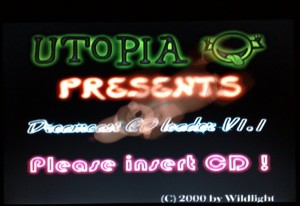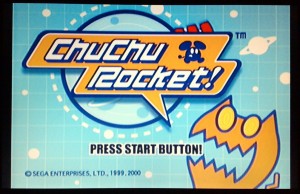Region Free with circumvention utilities
Introduction
The Dreamcast is a nice easy system to get foreign media running on, as region-locked consoles go, and virtually anybody can do it. All you need is a European Dreamcast, a CD-R and a PC that can burn CDs.
When Sega released the Dreamcast, the media chosen for the system was a special type of CD called a GD-ROM – in many ways a CD but broke the Redbook specifications by compressing data very tightly where the CD standards would normally have accounted for error correction, required boot sectors, and several other tricks. The result was a propriatry format based off a common one, allowing Sega to also release a few Japanese music CDs that had extra features on them when inserted in a Dreamcast – a format called MIL-CD. This proved somewhat to be a downfall for Sega when coders eventually discovered how to get the Dreamcast to boot from a regular CD-ROM by making MIL-CD images. This quickly lead to pirates finding out how to dump Dreamcast game images using custom code and the Dreamcast’s own modem – though images took a day to be made, the process only had to be done once and piracy on the system became rife. Sega quickly released a second version of the Dreamcast that removed MIL-CD support in the USA – viewed as the sole remaining profitable market, giving up entirely on Japan – but it was too late, and the system quietly died, leaving Sega as a multi-platform software company. Abandoning their 2 decade-long hardware sales, Sega had never quite recovered from the combined losses of the disasterous 32X, the so-so Mega CD, and the weak Western Saturn sales.
The upshot of this media mistake on the DC however, was that a group of coders brought out a boot CD for the Dreamcast that later enabled homebrew coders to write their own programs without having to worry about getting past the copy protection checks – the original intention being to boot Dreamcast games from any region on your own single-region system (both legitimate and of course pirated discs – the group was later arrested by German police for copyright infringement, after releasing several Dreamcast games they’d dumped with the boot CD. They’d made the stupid mistake of including their faces on the original boot disc). They called the boot disc Utopia, and this is what the majority of Dreamcast gamers use to boot their legitimate imported titles with, the original boot CD software itself being legitimate.
A note – this CD will work on any European Dreamcast due to Sega never bothering to patch the hole here. As for the other 2 territories – any model 0 or model 1 Dreamcast (see the number in the circle on the sticker on the bottom of the system) will work. Any other number – you’re out of luck and will need to install a modchip, which is beyond this guide’s scope.
Preparation
The prep for this is quite simple – just download and burn off the disc image from here with your favourite disc burning utility (it’s a DiscJuggler image – I successfully used Alcohol 120% for this but other apps may work). Note it is an image and not a file – if you just throw this file onto a data CD it won’t work.
Usage
Put your burnt CD into the Dreamcast and let it boot up – picking the Play option from the main menu if necessary. Assuming the burn went well, you should then see this:
If you don’t, check the bottom of the Dreamcast for a circle by the PAL/NTSC designation and make sure it is 0 or 1 – anything else and this won’t work anyway. If it is 0 or 1, then your disc is duff – go and burn another one.
Assuming you did get this far – great! We’re ready to start playing imports. Open the disc cover on the Dreamcast, put in your disc, and close the cover again. It’ll whir up the GD-ROM and then the screen will change:
I’ve used an EU Chu Chu Rocket disc here as it was the closest to hand, but any GD-ROM should work. This will remain for a moment on screen, before disappearing:
It’s then replaced with the normal boot up sequence of that particular game – here’s the title of Chu Chu Rocket for example.
And that’s basically all there is to it!